¶ Overview

In Chapter 2, you'll be able to have your own headquarters to gather your allies, rebuild, enhance the facility, and manage your empire.
You'll decide which projects and tasks your staff should focus on. Your goal will be to build up a qualified staff and enhance the facility in order to increase the size and scope of projects that can be done each day.
Eventually your HQ will be able to research powerful unlocks and influence the Commonwealth in fantastic ways.
¶ HQ Basics
| Automation and Task Lists | About Automation and Task Lists with HQ 3.0 |
| City Manager Holotape for HQ | Customize your HQ gameplay, includes Tips to make building HQ easier. |
| Command Mode | Command Mode is similar to the Workshop Bench Build menu. To open Command Mode, Use V and assign your HQ staff to cleaning, building, upgrade or research projects. |
| Disasters | From time to time, HQ may experience Disasters that can reduce department energy and cause other effects. |
| Faction Flags and Uniforms | About Faction Flags, Empire Flag and Faction Outfits |
| Faction Ideology | Advisor Meetings and Faction Ideology |
| Floor Plans | Maps (or Floor Plans) of HQ. |
| How to HQ Guide | Guide for the main quest "How to HQ". |
| Room Control | Information about the Room Control panels that appear once a room or area in Headquarters has been cleaned. |
¶ Department Jobs
Non-Facilities Departments, such as Engineering and Security, require Jobs in order for you to assign staff to them.
To add Jobs for a Department, construct a room to add space for that department thus increasing the number of staff allowed.
Once the job count for a department has been increased, and there are Living Quarters available, you will be able to assign additional staff to a department.
Your HQ will have several departments (the icons shown will display on your HQ Staff/Department bar in the HUD and in your Command Mode Project options:
For more information about the Departments, click on the links provided.
| Icon | Department | Trait | Department Tasks | Department Desk Location |
|---|---|---|---|---|
| Facilities | Strength | Oversees cleaning and building projects | Facilities Head Office | |
| Engineering | Perception | Assists with building projects, upgrades, water and power management | Comm Array Room | |
| Security | Agility | Oversees safety, security, and the treasury | HQ Meeting Room | |
| Logistics | Endurance | Coordinates supplies, traders, supply agreements, and communications | Comm Array Room | |
| Administration | Charisma | Manages morale, training and policies | HQ Meeting Room | |
| Science | Intelligence | Oversees health of staff, research, and labs | Medical Research Lab | |
| Military | Soldier Rank | Oversees your Military | Hangar, Viewing Platform |
¶ Department Desks
At Department Desks, you can:
- Cancel
- Automation: Will display current state of Automation, Cancel or Turn OFF/ON
- Manage Task List: Displays active Tasks Assigned by You, or Planned by Department. You can cycle through the Tasks, and select one or more to Cancel the Task if required.
- Manage Projects: Displays active projects. You can cycle through them, and cancel them if you wish.
- Help Department: Displays active Disasters. You can decide to assist the Department or allow the Department to resolve it.
¶  Living Quarters
Living Quarters
HQ is not just a place to work, it is also the place your staff call home.
- Each room assigned to Living Quarters can provide space for one or more (possibly 2, 4 or 6) people to live, increasing the maximum number of people that can stay in HQ. (See: Facilities).
- Building more Living Quarters is required to recruit more people to HQ. When new NPCs are recruited, they are assigned to the Facilities Department by default.
- To work in other departments they need available jobs (See Department Jobs above).
- The HQ HUD shows your available living space and jobs for every department (See: Command Mode).
- You will be able to recruit Settlers, Unique Settlers and Companions to jobs in HQ by asking them to work for you at HQ.
¶ Recruitment
- At the end of the quest How-to-HQ, pick up the Recruitment Clipboard from on top of the terminal on the Administration Department Desk in the Meeting Room. If you completed this quest before Release 2.2.0, you'll need to get it to recruit more staff, or craft one for yourself at the City Planner's Desk
- Equip it like a weapon and talk to a Settler (or Companion) to get the dialogue options: Something else, Work for me, Nevermind or Trade. To recruit, select "Work for me." You'll get a popup window that displays their stats and be able to select which department to assign them to.
¶ HQ Upkeep
Some construction, upgrades and other projects require Upkeep to maintain. This can be in the form of daily scrap and supply costs, Work Energy from a particular department, or Power and Water needs. Upkeep is marked on the various HUD meters with a small arrow indicating that amount will always be in use.
Food: 1 needed per person, plus any used by projects. It comes from settlements - so Supply Agreement connected settlements must have a surplus available. The max that can be used per day is determined by the amount of Food Logistics HQ has. This number is equal to 2.5 * Logistics energy. The max amount of Food Logistics HQ can support is increased by building/upgrading food related rooms, such as Cafeterias.
The idea is that Logistics staff is in charge of procuring and distributing food, so you need more Logistics staff and some food related rooms to do so.
Water: 1 needed per person, plus any used by projects. It comes from settlements - so Supply Agreement connected settlements must have a surplus available. The max that can be used per day is determined by the amount of Water Engineering HQ has. This number is equal to 5 * Engineering energy. The max amount of Water Engineering HQ can support is increased by building/upgrading Water related rooms, such as Water Treatment.
The idea is that Engineering staff are in charge of maintaining pipes/pumps necessary to circulate water through HQ, so you need more Engineering staff and water rooms/upgrades to do so.
Power: Power is only needed by whatever room construction upgrade projects require it, as indicated in their construction text at the top of the screen when you select a project. You can also view individual power usage at a room by clicking View Details on the Room Control object.
Power Engineering is the set up the same as Water Engineering, with the max usable per day being 10 * Engineering energy. The max amount of Power Engineering HQ can support is determined by building/upgrade Power related rooms, such as Power Distribution.
Power upkeep or maintenance usage will depend on the rooms built or projects you have completed in HQ. The Comm Array Antenna, for example, will be one of the things that will have permanent power upkeep. To provide power for HQ, Engineering will need staff and the Power Distribution Room.
¶ Other HQ Systems
¶ ASAM Management Hub
In the Comm Array Room at HQ, you can access the terminal on the Comm Array to access the ASAM Management Hub to optimize Settler Assignment in your settlements.

Activate the terminal: (Sometimes takes a bit of time to reposition you to the terminal)
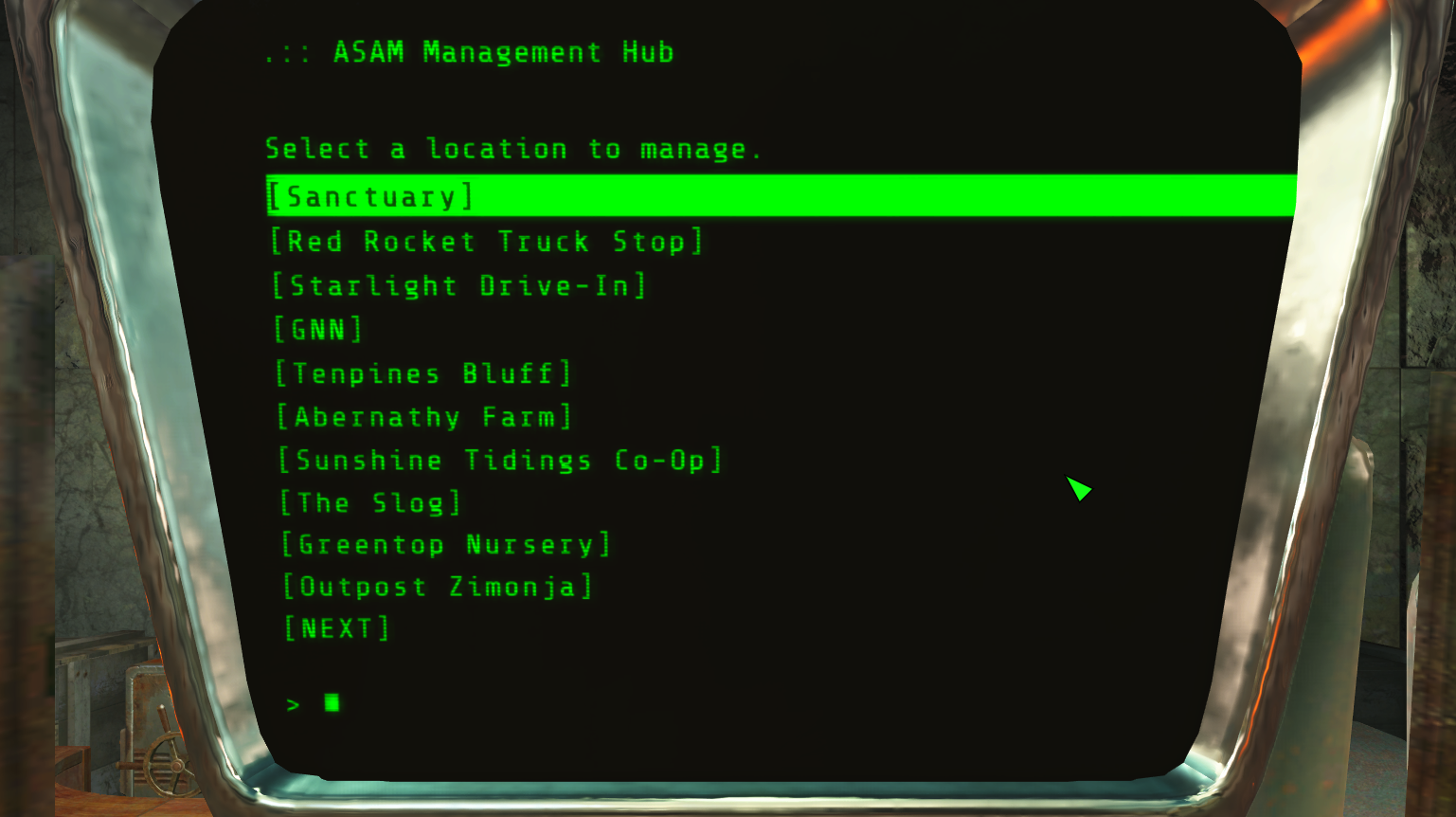
- Select a location (settlement) to manage from the list
- Select Optimal Reassignment
- Select one of three options:
a. No nevermind
b. Yes, and show progress
c. Yes, but don't show progress updates
Be prepared! This process can take some time. You can only run it on one settlement at a time.
Settlers will be unassigned from everything, and then reassigned to optimize settlement output based on Plot Type and Settler's Special Stat.
If you feel like the process has stalled (Progress Bar is not increasing), you can use MCM (Mod Configuration Menu):
Workshop Framework > Tools > Force Close All ProgressBars
Or if you don't have MCM, you can craft a Workshop Framework Holotape at a Chemistry Station, look for:
Tools > Close Progress Bars
¶ Player Storage System
The Player Storage System in HQ converts all containers in room designs into activators to gain access to shared storage throughout HQ.
The first time you activate a container that is part of a room design, you will be prompted to pick which container to link to. After that, the container will be renamed to match the selection, and activating that container will automatically access the shared storage.
There are also some special objects that are never linked to any container, but instead present a menu asking you which you'd like to access. These containers can be found in the Meeting Room near the Security Department desk, in the Player’s Apartment (after being unlocked), and near the main entryway next to the fast travel arrival point.
Note:
This system does not apply to default containers that are in HQ before any rooms are cleaned.