¶ Faction Flag
When A Faction is Born is completed, you will be able to select your Faction's Flag by activating the Settlement Flag on either the City Planner's Desk or War Planner's Desk.
The Faction Name that you selected during A Faction is Born will appear in the list of flags available for selection.
Do not select the [EMPIRE FLAG] option on the Settlement Flag once you have selected your Faction Name. This will remove the Faction Flag from available selections.
¶ Empire Flag
One of the options that you will see for the Settlement Flag is [EMPIRE FLAG].
This is for PC Players ONLY and requires the installation of Customizable Faction Identity
- Available on the Sim Settlements - Chapter 3 mod page, under OPTIONAL FILES
- Requires SS2Extended and Release 3.3.5 or higher
- Baka Scrapheap is recommended
Customizable Faction Identity allows you to customize your Empire Flag and will also modify your Faction Uniform, once that is unlocked by researching it through your Science Department.
To customize your Empire Flag, first place the new FACTION LEADER'S DESK available in the Workshop Build Menu for SS2 > FURNITURE

You can place it in a Settlement or Outpost.
- Activate the Desk, select CUSTOMIZE FLAG

¶ Base Material and Base Color
- On the MOD SLOTS tab, Select Base Material, then MODIFY
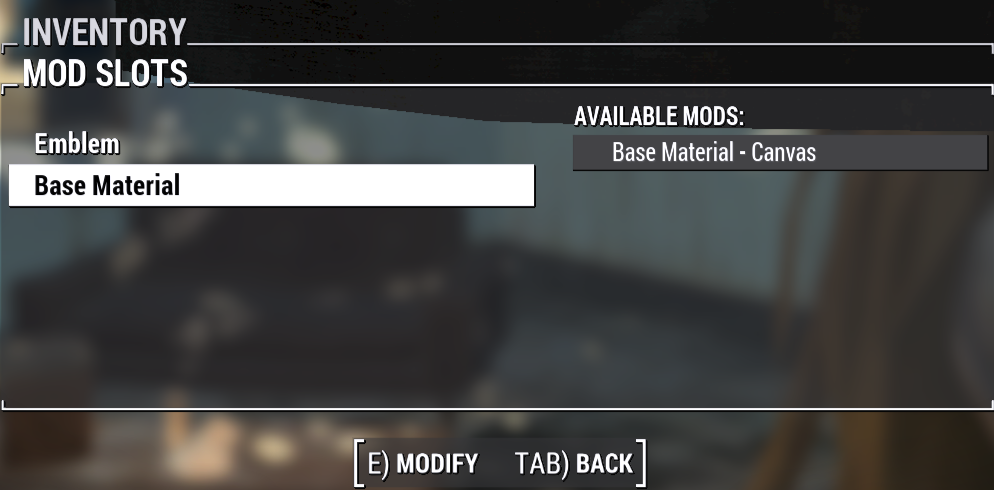
- Select Base Material - Canvas (This is currently the only Base Material available.), then BUILD
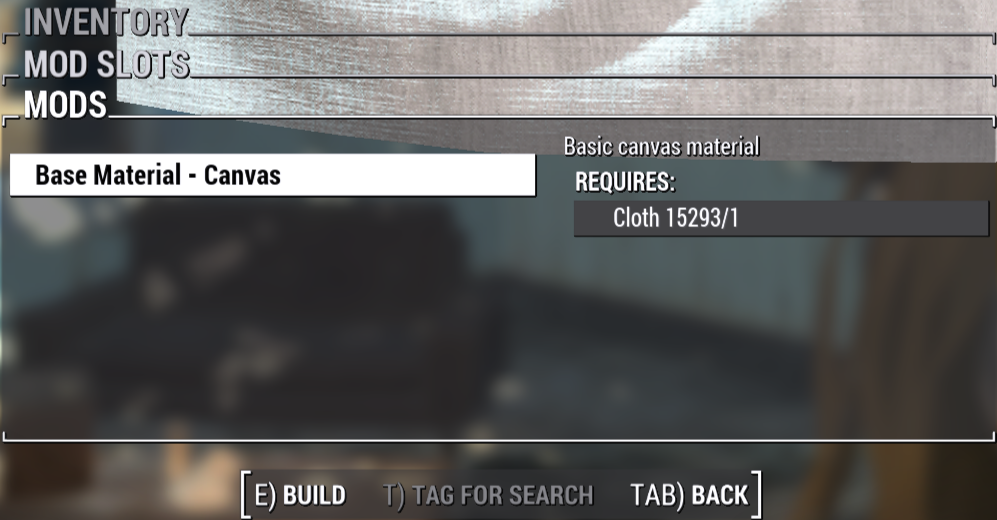
- Use BACK to return, then select Base Color, MODIFY
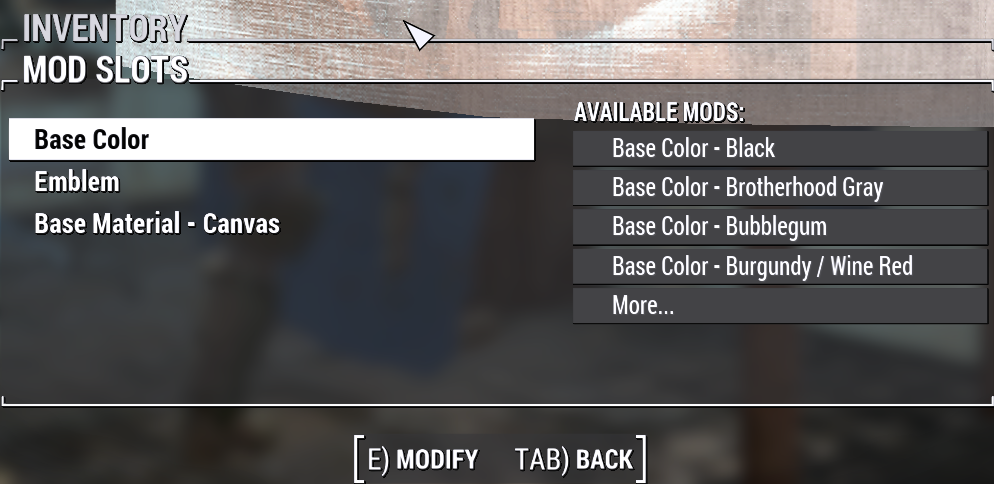
- Chose your Base Color and BUILD
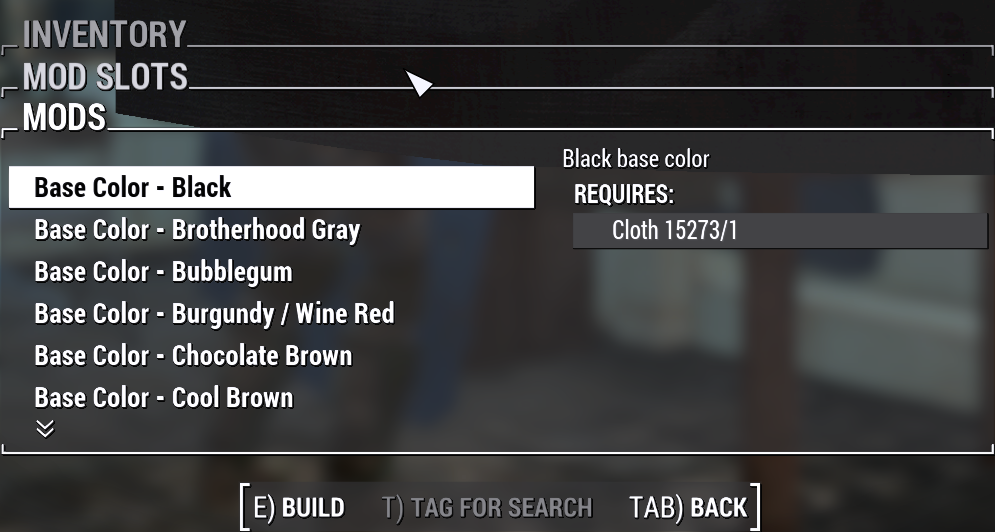
¶ Emblem and Emblem Color
- Use BACK to return, select Emblem then MODIFY
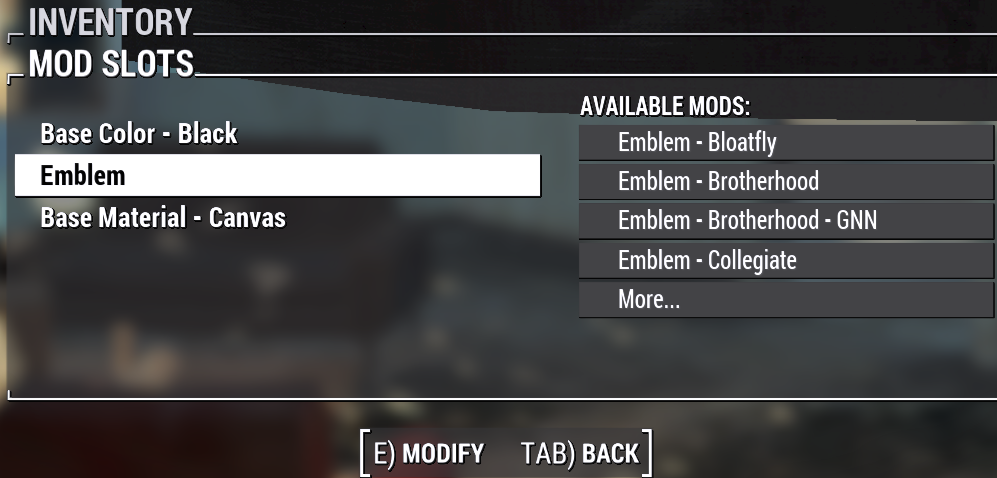
- Select the Emblem you want, then BUILD
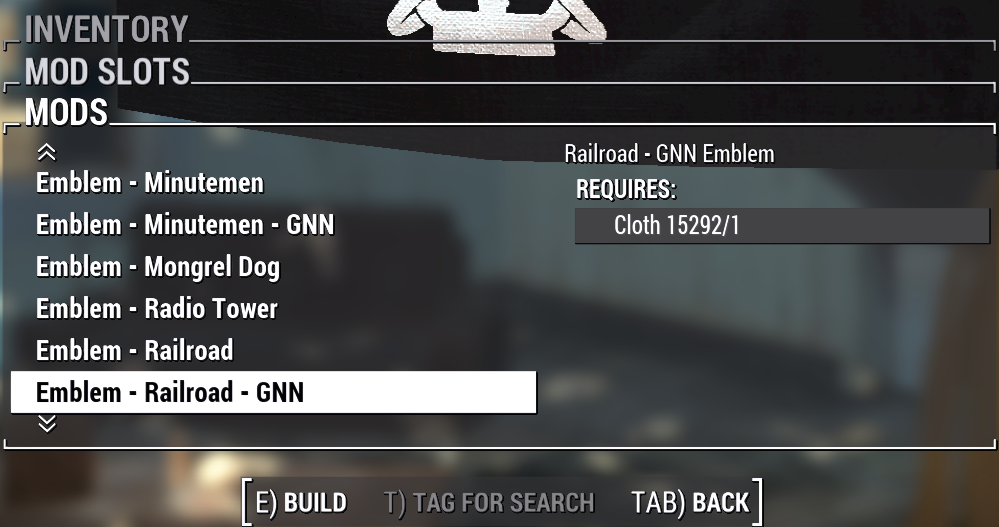
- Use BACK to return, then select Emblem Color, MODIFY
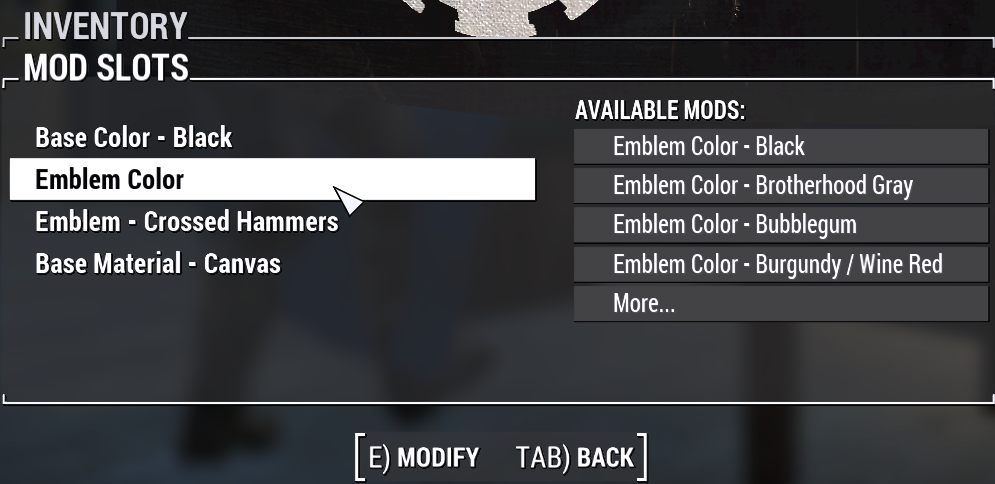
- Select your Emblem Color, BUILD
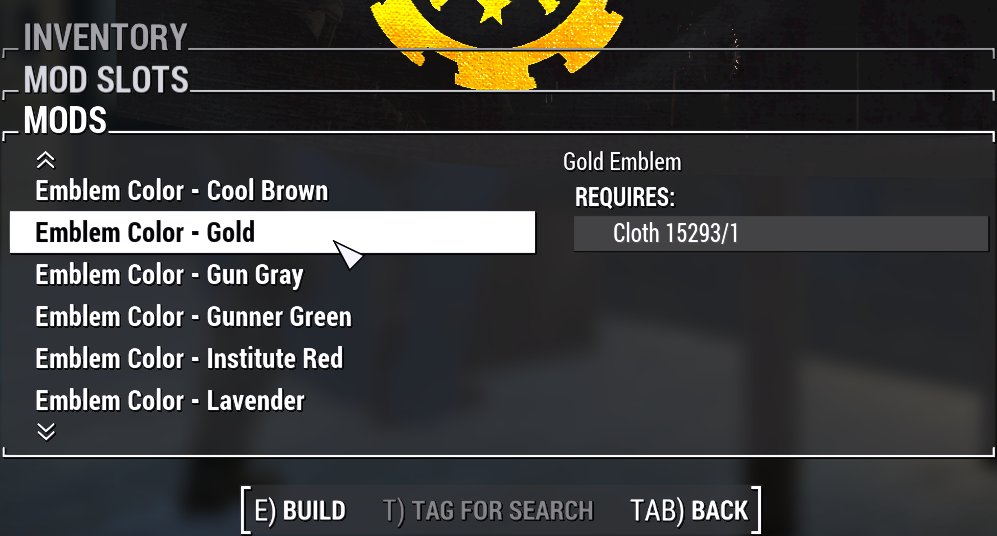
¶ Finalize Your Custom Empire Flag
- Use BACK to return until you see the RENAME in the bottom options.
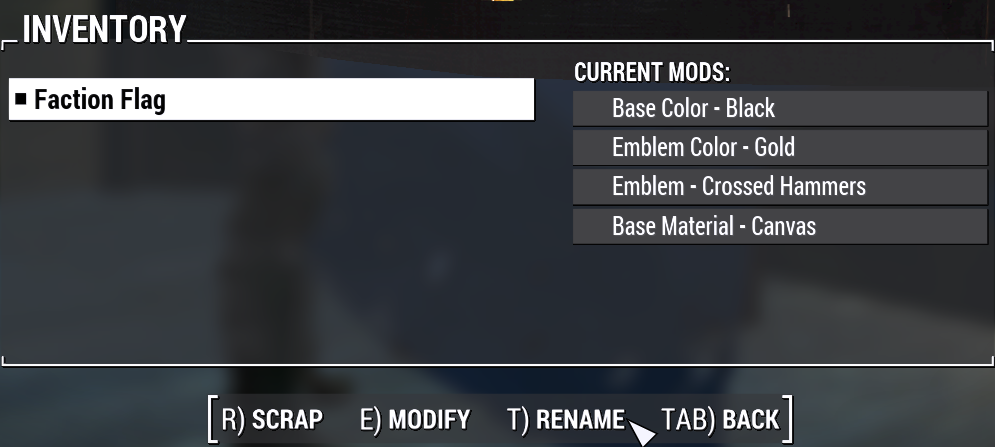
Note: You have to make a selection for each of the items under CURRENT MODS, or your design will not save.
- Select RENAME
- Enter a Unique Name replacing "Faction Flag" to save your customized Empire Flag and use ENTER when you have finished entering your flag's name.
- EXIT the FACTION LEADER'S DESK.
On Exit, you will see a notification telling you not to unequip the flag.
Then you will see weapons returning to your Inventory.
This is working as intended - wait for it to complete.
Once you have completed your design, to set your Empire Flag, go to a City Planner's Desk (or War Planner's Desk).
Select the Settlement Flag, then select EMPIRE FLAG.
This will update your Settlement Flags on the building plans in your Settlement (Outpost) that have flags, and your Territory Flags to your Empire Flag.
The flags will take some time for all of them to update everywhere.
¶ Faction Uniforms
To unlock Faction Uniforms, you will need to have your Science Department do a research project:
Command Mode: SCIENCE > TECHNOLOGICAL RESEARCH, Select Design Faction Uniforms.
Once your Science Department has researched Faction Uniforms, and you have selected your Flag to match your Faction Name, your HQ staff will begin updating their uniforms.
- The shoulder emblem and colors on the Faction Uniforms will match your Faction Flag.
- The Faction Uniforms will vary slightly depending on the department they are assigned to.
If you have designed an EMPIRE FLAG using Customizable Faction Identity, then your HQ Staff will sport the colors and emblem on their shoulder to match the EMPIRE FLAG you designed.
Examples below are an Engineer and a Science Researcher using Burgundy-Wine as the Base Color and Gold Emblem Crossed Hammers:
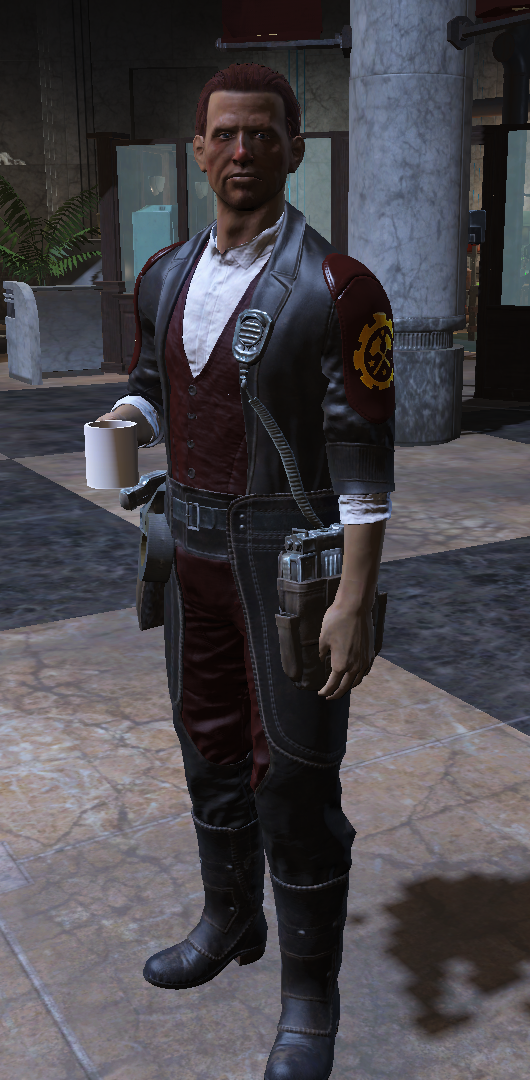

The Faction Uniform will also appear as a Uniform option at the War Planner's Desk so your Soldiers will be able to wear the uniform too if you chose it.