Created with the assistance of Raybo, Chef, Kinggath, Damanding, Uituit, and Pakman
¶ General Troubleshooting
¶ What should I do first if I have a question?
We strongly recommend you review the information in the Nexus Mod Description, as well as the Getting Started and Gameplay Guide sections of this Wiki. You should also check the Questions and Help section for Sim Settlements 2 to see if another community member has already asked/answered a similar question.
¶ Where do I go if I have a question that the Wiki doesn't cover?
Feel free to reach out to us on the Sim Settlements Forums.
¶ How do I report a new issue with Sim Settlements 2?
Due to the sheer volume of comments, feedback, etc. that we are sent, we are unable to respond to all of the comments we receive on the various platforms players can use to communicate with the team. Based on this, we ask that if you have a new bug or are experiencing an issue with the mod, please report them on our forums in the Questions and Help section for Sim Settlements 2.
¶ How do I test to confirm an issue with Sim Settlements 2?
Testing to validate an issue is actually with Sim Settlements 2 requires testing with minimal mods, so that you can provide the developers with a save file to research and resolve the issue.
Please follow the Best Practices for Testing
¶ How do I test to confirm a Mod Conflicts with or is Incompatibile with Sim Settlements 2?
To validate that a specific Mod is incompatibile with Sim Settlements 2 requires testing with a minimum mod list and the Mod that is believed to be incompatible.
Please follow the Best Practices for Testing
¶ I have a save file with an issue that I think the Sim Settlements 2 team can use to diagnose what's happening. Where should I submit it?
The best place to submit save files for us to review is our forums in the Questions and Help section for Sim Settlements 2. We have a bunch of folks monitoring that for posts so they can help relay bug fix needs to the correct person on our team.
To submit a save file, find your .fos save file in Documents\My Games\Fallout4\Saves, upload it to a google drive, or similar free sharing site, share the file, and then post the link with your report, or direct message it to the person who requested it from you.
- IMPORTANT: Please only submit save files that have 20 or fewer mods installed. If your load order is more than about 20 mods, the team will only be able to do script checks. Unfortunately, it takes too long to try and recreate big load orders for testing.
¶ Installation and Update Issues
¶ What do I do if I receive the "Addon pack registration failed..." error when I start the game?
If you receive the message below when you start the game with Sim Settlements 2 installed, (in particular, if it says the failed addon is SS2.esm), it means you will need to reinstall F4SE. You are likely missing the replacement pex scripts from it. While F4SE isn't a requirement for Sim Settlements 2, the mod runs a check to see if F4SE is installed. If F4SE is detected, Sim Settlements 2 does make use of it.
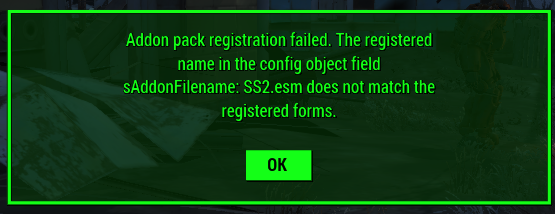
In order to install the pex scripts for F4SE, you will need to extract the entire Script folder from the Data folder in the F4SE download, and put that folder either directly into your Data folder (usually located at ...\Steam\steamapps\common\Fallout 4\Data) if you are using Vortex, or create an "F4SE Scripts" folder in the mods folder of Mod Organizer 2 and transfer the script folder there if you are using that mod manager, then activate that folder in the left-pane of Mod Organizer 2 before you start the game.
¶ Gameplay Issues
¶ I'm having trouble assigning a City Leader. How can I fix this?
There are a few things that can cause this issue, please click here to go to the Settlements & Cities page.
¶ I'm having trouble completing a quest. Are there console commands I can use to resolve or work around the issue?
We strongly recommend that you not use console commands to skip quest stages or attempt to bypass potential problems (see main quest skip function as alternative). Sim Settlements 2 relies heavily on the scene system, so if you skip stages, character AI can become permanently stuck. If you have issues with completing quests, please report them on our forums in the Questions and Help section for Sim Settlements 2 so we can work to identify the cause and potentially resolve them for all users who may be experiencing them.
¶ The HUD panels are in a weird place on my screen. How do I move and scale the HUD panels in Sim Settlements 2?.
In order to move and scale the HUD elements, you will need to have MCM installed. In the Sim Settlements 2 MCM Menu, you first need to set the five hotkeys shown below. (These can be set to any key - the examples below are just for illustration):
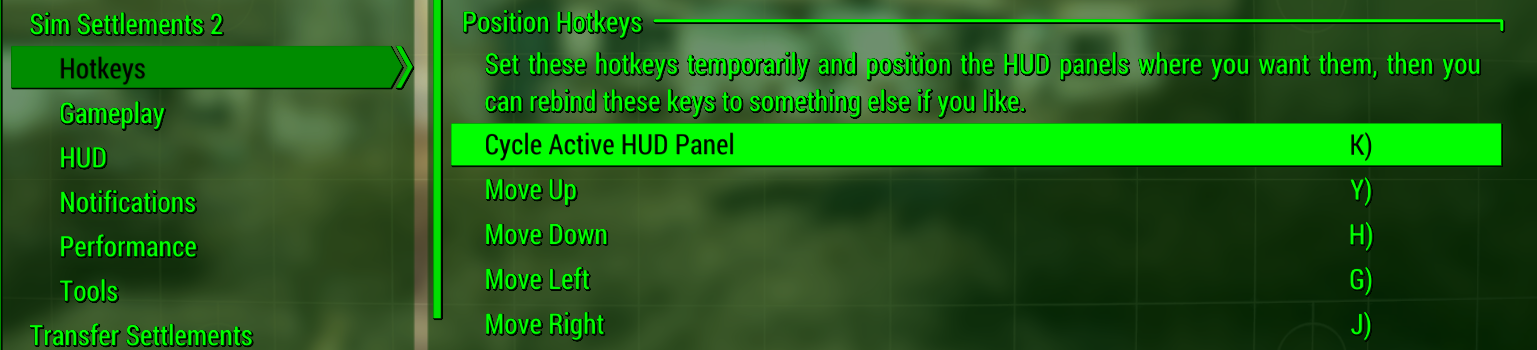
Once these hotkeys are set, exit MCM and return to the game, then use Cycle Active HUD Panel to highlight one of the three pieces, then the Move X keys slowly to nudge it into position.
¶ The City Planner's Desk is unusable due to its location causing a non-pathable route to the chair.
Head into workshop mode and move the desk to a pathable location.
¶ I can't find the Stranger/Jake or the Robco Magazine.
Make sure you build, power, and activate a vanilla Recruitment Radio Beacon. Jake should arrive at your settlement shortly after the beacon is first activated. If he does not, please report the issue on our forums in the Questions and Help section for Sim Settlements 2.
Additionally, note that Sim Settlements 2 was designed for version 1.10.163.0 or higher of Fallout4.exe. Older versions may not be compatible. If you are using an older version of Fallout4.exe, Sim Settlements 2 may fail to load correctly and the Robco magazine, Stranger/Jake, and other mod assets may not appear. You will need to update your version of Fallout4.exe and restart in this case.
¶ I cannot activate the ASAM-Sensor on an Interior Plot.
Sometimes the collision of walls and other objects blocks the ASAM Sensor. You can alternatively click on the floor of the plot to open the ASAM Sensor menu.
¶ All of my ASAM Sensors are missing from my inventory.
ASAM Sensors and boxes are considered "Junk" by the game. Check and make sure you did not transfer them to another Workshop's inventory.
¶ I'm stuck on part of the main quest.
If you find yourself unable to proceed with the main questline due to something not continuing, you should first post or search in the forums to see if perhaps you are just at a point with an unclear objective or if there is an easy workaround to your problem.
Once you've verified that isn't the case, skip past the quest. You may need to roll back to a save before you started the current quest for this to work, so make sure you save often in case you need to roll back at any time.
¶ For Xbox and PC Users:
In your City Planner Holotape, go to Tools > Cheats > Quest Skipping
You can skip to the next main quest if you are having issues with the one you are currently on or use the complete quest option.
¶ The "Building Progress" bar is not updating or freezing when applying a Layout to a settlement.
This generally means one of two things:
- a model file is missing - usually resolves itself if you save, exit and then reload the game
- the HUD is just stuck - fix by using Workshop Framework: Tools > Reset HUD Widgets
¶ I use an alternate start mod, and the City Manager 2078 Holotape does not appear in my inventory when I start a new game.
The City Manager 2078 Holotape is given to you during the first few quests of the main story. If you want it sooner, there are a few ways to get it:
1. You can find it in Concord Hardware. It's within reach from outside the building, by reaching through the first window to grab it from the shelf
2. You can build a City Planner's Desk and craft one provided you have the materials
3. Use Workshop Framework option to give you the holotape
¶ One or more of my settlements suddenly have low/no resources and their happiness is dropping.
Usually this indicates that a Caravan Services plot's owner has become incapacitated due to a disease outbreak or the plot has lost power. Check the ASAM Sensor for the plot to determine which to resolve.
Other sudden changes at the settlement such as plots uppgrading at the same time like the burst of upgrades that occur during a City Plan upgrade can cause happiness to plummet. To control this, you can turn off Automatic Upgrades.
City Manager Holotape: Options > Gameplay > Upgrade > Auto-Upgrade City Plans: OFF
If Happiness goes down unexpectedly, it could be due to the vanilla shelter mechanic built into the game. which can be disabled through Workshop Framework: Settlement Gameplay > Shelter Mechanic: OFF
¶ I don't know how to connect the Power Plant Municipal Plot to my settlement's power grid.
In your settlement build menu, go to Sim Settlements > Power and build either the Municipal Power Grid Pylon or the Municipal Power Grid Switchbox.
Only one of these is needed for your settlement.
Connect the Power Grid Pylon or Switchbox to your Power Plant by attaching a wire from it to the Power Plant.


¶ Workshop Framework Error Popup Messages
¶ Fixing Your Game?
Some troubleshooting steps, starting fresh and links to other helpful tips:
Fixing Your Game