¶ Standard Start
- Activate the Workshop. (This makes the Settlement owned by you.)
- Build, power, and activate a vanilla Recruitment Radio Beacon
- The Sim Settlements 2 questline will start shortly after you do this. A Stranger will appear in your Settlement.
Pro Tip: You can skip the magazine and just build, power, and activate a Recruitment Radio Beacon in any vanilla workshop you control to start the mod.
It doesn't have to be in Sanctuary.
¶ No Stranger
- If you placed your first Recruitment Beacon in Sanctuary, look around the Settlement in buildings to see if you can find the Stranger wandering about or using crafting stations.
- As of Release 3.0.3 (October 17, 2023), loading the City Manager Holotape in a save for the first time and clicking OK will now check if the primary controller quest failed to start correctly. If so, it will reboot it. This may allow people who find their load order prevents the main SS2 quest from starting to correct the issue.
- If you have other Settlements with Recruitment Beacons, the Stranger may spawn in any one of those Settlements.
Players who cannot find him after building a Recruitment Beacon should use the City Manager Holotape: go to Tools > Advanced > Change Main Quest Settlement, select a new settlement for the quests to use.
¶ How to Get the City Manager Holotape
You can get the Holotape by:
- Going to Concord Hardware in Concord. In the first window, you will find the City Manager Holotape on a shelf that you can access from outside.
- Building a City Planner's Desk in your Settlement. Select Use, Craft, Holotapes and select the City Manager 2078 Holotape.
- If you have Mod Configuration Management (MCM) installed, you can select Sim Settlements 2 and Give Holotape.
¶ Quick Start Video
Quick Start Guide - Sim Settlements 2 by kinggath - Looking to get started with Sim Settlements 2? This is your guide - the first 30 seconds will tell you how to start.
The rest of the video explains the different files and frameworks of SS2 and how you can quickly install them on PC and Xbox One.
¶ How to Tell if Sim Settlements 2 Loaded Properly
There are five primary things to check in-game to ensure Sim Settlements 2 has loaded properly:
- In Vault 111, in the Overseer's office, there will be a new Terminal (Master Lockpicking required), and a new Holotape to be found.

- The magazine is present on the Workshop in Sanctuary.

- Reading the magazine gives you enough building materials to build a vanilla Recruitment Radio Beacon.
Click for materials provided
Ceramic (3)Circuitry (2)
Copper (6)
Crystal (2)
Rubber (1)
Scrap things around the settlement for Steel
- Activating the Workshop to claim the settlement immediately displays the Sim Settlements 2 HUD elements (if you have HUDFramework installed).
- Building and powering the vanilla Recruitment Radio Beacon should immediately spawn a Stranger. Approach him to start a conversation.
- The SS2 Icon should appear for you when in Workshop Build mode.
If these things do not happen, please refer to:
- Installation Guide Load order is important.
- Known Issues to see if you have any mod conflicts
¶ Alternative Start
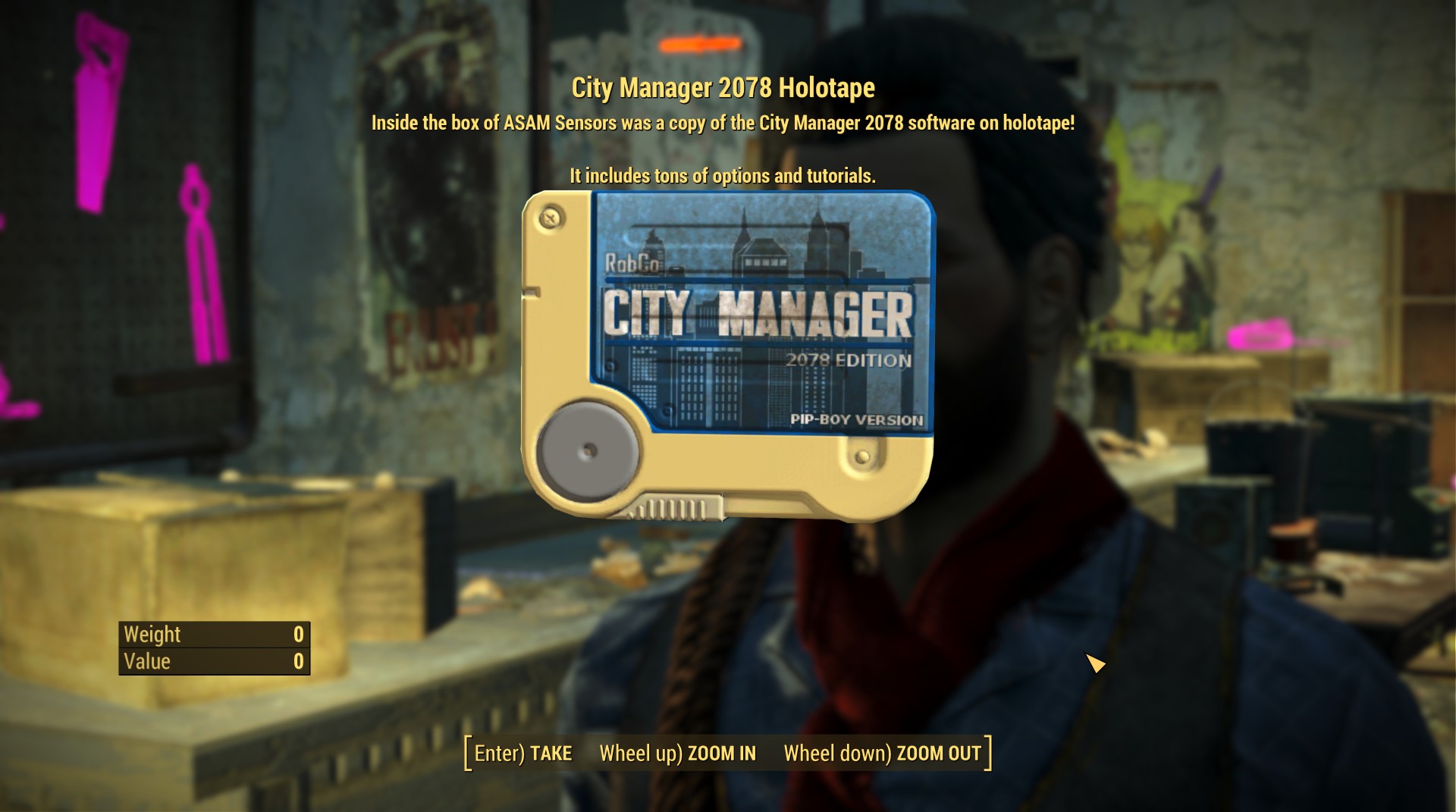
Alternatively, you can use the City Manager 2078 Holotape to skip the questline and unlock all of the Plot types, Building Plans, and other content. You'll find this under Tools > Cheats.
Fair warning: Skipping the questline may have unintended consequences with the functionality of your settlements.
¶ Prepopulation
UNDER CONSTRUCTION
With Release 3.5.0, Sim Settlements 2 implemented Prepopulation which allows you to populate the Fallout 4 world before you leave Vault 111. Prepopulation uses the City Plans you have installed to build up and populate Settlements.
To start, you'll need a new game. Find the City Manager Holotape in Prewar Sanctuary Hills in the Sole Survivor's bedroom. Select Configure Prepopulation.
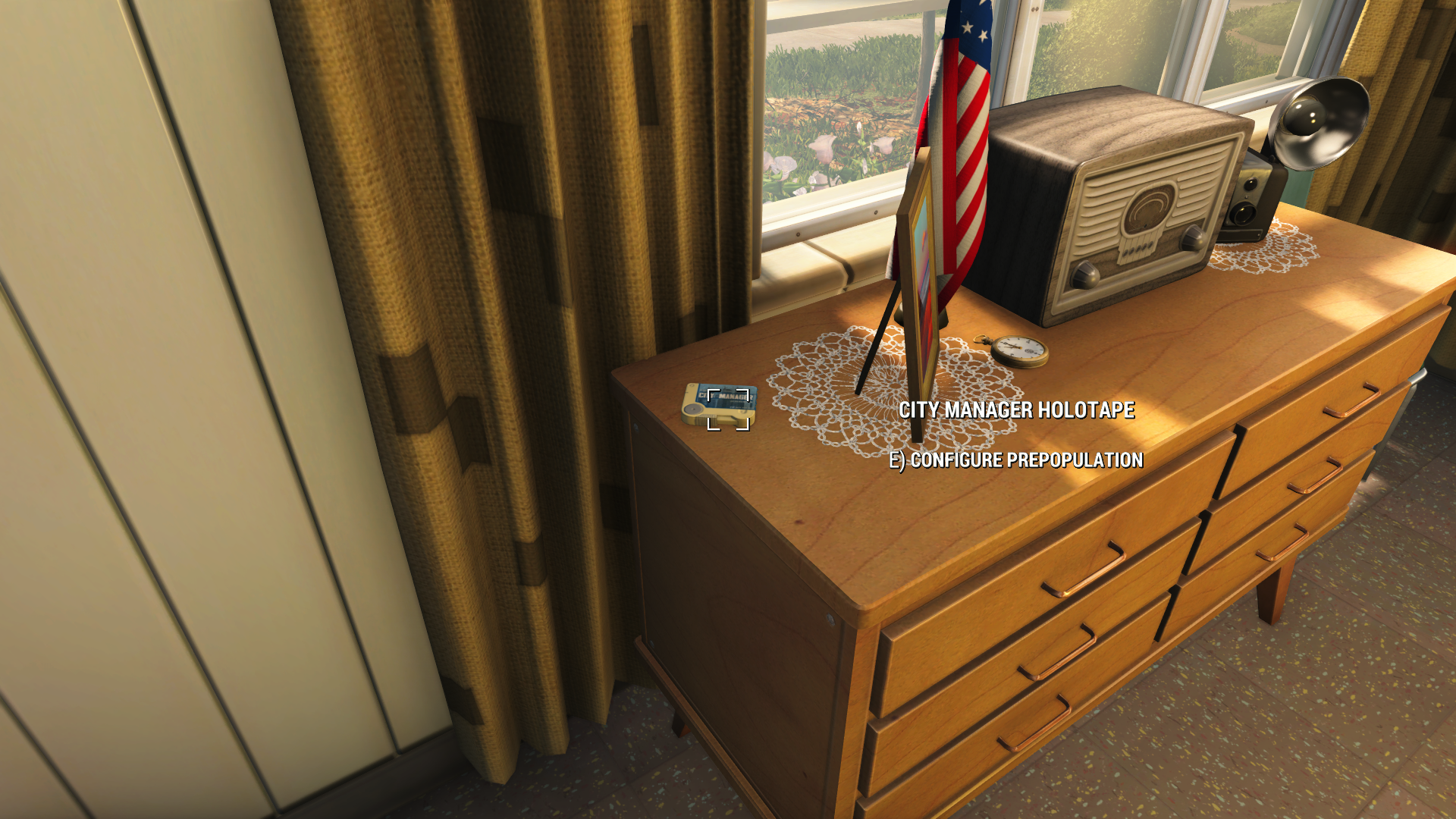
If you missed doing this in Prewar Sanctuary Hills, in Vault 111, find the file cabinet behind the doctors where you pick up your vault suit and activate the ASAM Poster to Configure Prepopulation.
