¶ Starting Assaults
¶ Assault Requirements
Chapter 3 utilizes new mechanics to capture Outposts and Territories. To do that, the following requirements must be met:
- You must have the map marker available for that location.
This only applies to starting assault via war planner desk or HQ. Having just the outline of the map marker works, that means you are aware of it. - At least 5 Warriors role Soldiers in your empire.
A maximum of 15 will be sent.
They have to not be injured unless you change that. - If costs are enabled - enough Supplies in your settlement network to cover the costs.
Currently the costs are a small amount of Ammo supplies for each soldier, but this will be tweaked later.
This can be turned off. - An Outpost within range of that location.
Uses the same 70,000 unit measurement as everything else range related in SS2 - caravans, power transfer, etc.
This can be ignored with "Unlimited range" setting.
Many options are configurable in MCM or the holotape:

MCM settings - the City Manager holotape has them too
¶ Triggering the Assault
If you meet those requirements, you can start the assault using one of the methods:
- Binoculars and flare gun (dynamic assault),
- Flare gun only (dynamic assault),
- War Planner's Desk (strategic assault),
- HQ project from the Military Department (strategic assault).
Using the war planner's desk has the benefit of hand-picking your troops - specific units with specific loadouts and their numbers. You can read more about that on the War Mechanics page.
¶ Binoculars
The binoculars are a new item given by Salvador during the quest "Me And This Army".
It's currently best to not skip this quest by any methods (including the holotape cheat) for the new mechanics to work properly.
You can aim the binoculars at a hostile NPC at a location you want to capture.
After they get a red marker above them (same as after using a recon scope), you should get a message in the corner telling you "Location has been marked as a potential target".
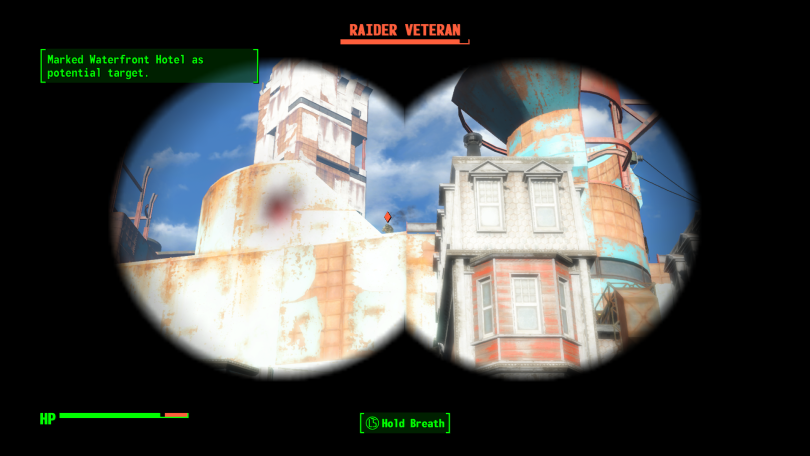
After that you can mark several other enemies to find them later, or use the flare gun.
Sometimes this works on a flag, door or container.
Weapons workbench can be used to change the zoom on the binoculars to 4X or 8X for free.
If you want to pick a different target for assault, you can "shoot" the binoculars and that will clear the target. Otherwise shooting them is unnecessary.
Marking a target with binoculars usually takes some time and moving the camera slightly, you can check where exactly they are aiming by pointing them at water - there will be splashes.
¶ "Operation Info" Quest
When you mark a non-hostile NPC, this quest pops up. It tracks any ally you have marked.
You should be able to "fire" the binoculars at the same NPC again to clear this quest and the assault target - do this before leaving the area. This is a "tracking" quest and cannot be completed.
¶ Flare Gun
The flare gun is the same as the vanilla weapon given by the minutemen. Chapter 3 gives it a new function - after marking a location and getting the message about it getting marked, shooting the flare gun will not result in a signal for the minutemen. Instead,
- Another flare from your soldiers will go up in the sky, from the direction they're going to arrive (red if they can come, white if they can't - due to being out of range or not having enough troops),
- You will get an autosave (unless this setting is OFF - it's off by default on Survival) and
- The Capture/Liberate quest will trigger.
This will only work if the location is marked first. Otherwise the flare gun will summon minutemen like in vanilla, or give the message "no minutemen are available" (also like in vanilla).
Dynamic assaults will always try and bring the maximum available Warriors, up to 15. If there are not enough Supplies to cover the max available, it will instead try one more time with the minimum count (5) to see if there are enough Supplies to cover that small squad.
IMPORTANT: It usually takes some time between firing the flare gun and seeing any results. More if you have a lot of scripts running in the background (like the daily settlement update or a city plan upgrade).
The easiest way to start an assault outside the tutorials is to just aim the flare gun in the general direction of the location and enemies, this will also mark it. Then shoot it like normal and wait for the Capture/Liberate quest to start. This way you won't need to use binoculars.
It works on empty locations like Hallucigen or Greentech Genetics (in that case a "Hold location" quest will start instead).
This is also helpful if the location does not show up on the list when using the desk (some locations are reserved for the story though).
You can bash an object or NPC with the flare gun (melee attack, same as throwing a grenade but not holding the button) to pick the type of assault you want to start.
¶ War Planner's Desk
See here for more information about the war planner's desk functionality, or here (in the Strategic Assaults section) for an explanation of differences with strategic assaults.
¶ HQ Project
After you get the military department in HQ, you can start assaults from there. To do this, start a project in Command Mode. It will offer you to pick an outpost that starts the assault, after that it's the same as the war planner's desk.

Usually the location has to be discovered first (same as the war planner's desk assaults) but the "Scouting Run" project may help with that.

¶ During the Assault
¶ Enemies and Reinforcements
Several waves of hostiles usually show up. The first wave will not have markers on them, but the next ones will. Normally you get a message that reinforcements are spotted and they are coming from a certain location. After all the hostiles in the final wave are defeated, the quest will complete.
Note that reinforcements may take a long time to arrive. They are meant to teleport to the flag but this doesn't always happen. Sometimes waiting/passing time helps that, if they really can't make their way to you.
To avoid bugs, it's best to be near the location you're assaulting when the assault ends, so when you're about to finish off reinforcements or just had the "Quest complete" pop-up, it's recommended to make your way there. This is especially true for assaults during quests.
¶ Treating Soldiers
During the assault you can use the alternate activation prompt to give a stimpak to a downed soldier. This will prevent injuries as long as they don't get downed again. You can still do this between the "Quest complete" notification and the cinematic screen.
¶ Finishing Up
¶ Quest Complete!
This does not actually complete the assault - soldiers still have to get up, get their rank-ups (shown with the green radiation splash on them and a sound), and control of the territory or settlement must transfer to you. Again, this takes some time (more with script lag) and the best advice is to be patient during it.

¶ Cinematic Victory
After this flyover camera screen ends, the assault is officially completed. In case of settlements you also get a message about getting ownership of the place.
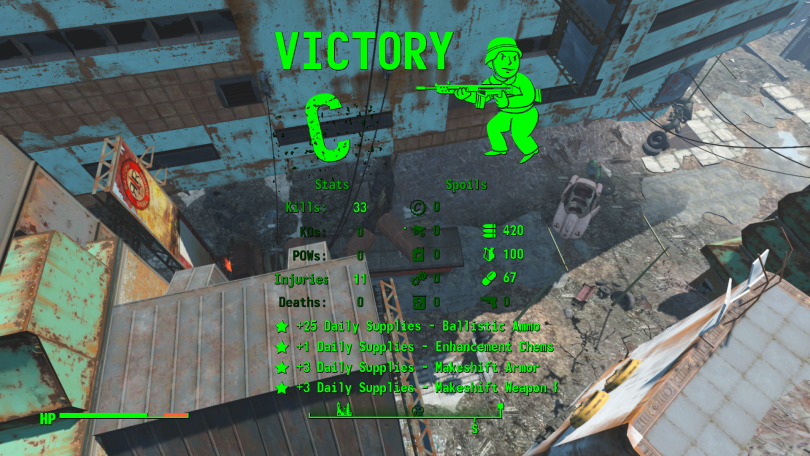
Your "grade" is determined by the number of troops lost or injured but this doesn't change the outcome of the assault (unless they were mortal and all died to enemies, or you killed them all - in that case it fails). It also depends on the strength of assault forces and opposing forces.
This cinematic camera sequence is also used to process a lot of post-battle things like shutting down turrets and ensure all NPCs are neutral to each other at the end of the battle so it can actually end.
Holding certain locations gives daily benefits, as shown on the screenshot.
You may also get resources and supplies if the outpost that started the assault has a "Battlefield Scavengers" plot.
A certain number of warriors will be assigned as Guards after the assault ends - this can be configured in MCM or the holotape as shown above.
Guards can not normally be used for anything other than protecting the place.
See Soldier Roles in War Mechanics for explanation of the different roles - this is also covered by the quests and the Preparation for War holotape.
If it's a captured settlement, they will move in and some will fill the required Support roles (operating the plots).