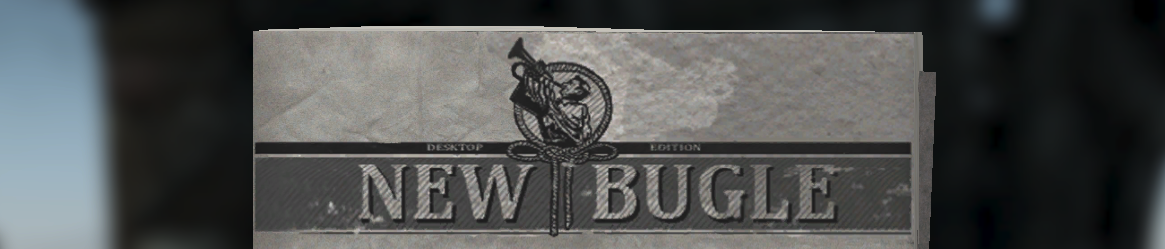¶ Intro
Sim Settlements 2 has a fairly deep news system included. The system will "print" a new article each day the player can pick up. These articles can be about anything, but are all written as if done in universe from the perspective of a character living in the Fallout 4 timeline, ie. they happened during the player's playthrough.
Most of them are actually tied to quest progress, similar to how Travis will occasionally comment on events that occurred during quests the player completed. The goal is to give the player a feel that people in the world are paying attention to what's going on, but also to give the people a sense of life outside of the player - and so the paper also contains references to characters the player hasn't stumbled upon yet, and even innocuous things like musings about the creatures, or exposes on particular characters.
In addition, articles themselves can mark locations on the map for player's or even force the triggering of anything set up in our Unlock System! So you could start quests, give items, unlock building plans, crafting recipes, practically anything!
If you haven't discovered the New Bugle Newspaper, that is likely because at launch, there was only one way to get it. Presumably over time, more building designers will make their own take on a Newspaper building, and make it available to players in different ways.
To get the default SS2 Newspaper building, use the Mark 1 Beacon system in the Boston Bugle building.
Building Designers: Feel free to make your own New Bugle building that isn't locked deep into the system! Registering buildings as Newspaper buildings is described in the 2nd to last section of this guide.
¶ What Should I Write About?
Whatever you like! Just keep it from the perspective of a reporter on the ground.
The best way to approach this, is to create characters to write from the perspective of and also to tag your articles. This implies there are various journalists living in the Commonwealth reporting. Which helps make them feel more believeable, but also helps explain all of the different voices found throughout the paper.
Perhaps you want to write from the perspective of a scathing old-timer who finds all the young people are making things worse. Or a conspiracy theorist, obsessed with the Institute and trying to peg every single event on them. Maybe a young resident of Vault 81, naive to the world outside, but fascinated by it none-the-less.
Once you have your character, the next step is figure out what sorts of things that character would be interested in reporting on. Are they focused on big Commonwealth-wide events? Such as the arrival of the Brotherhood. Or are they more locally focused, sticking to only the small world they know in their little settlement? Or maybe they don't care about events at all, and instead review books, put out recipes, have a gossip column, or an editorial section.
The point is, if it can be in a real newspaper, there's a place for it in ours! While we've covered a lot of ground, the sky is the limit on this and any of who fancies yourself a clever writer will be able to expand this in whatever way you like!
One of the things I imagine some of you are going to want to do, is try and fill in the gaps of events we haven't covered yet. To that, I have a few things to say - first off: Thank you!
Second: Look to Sim Settlements 2's quests for ideas! All of the news articles included are actually about the vanilla quest line and stories as this system was created long before we get heavily into quests for the mod, and so there's tons to pull from there.
Third: Don't be afraid to cover some of the same events you've already read about from our team. Having different characters with different worldviews could result in some really interesting alternate takes on events!
¶ Setting Up Your First Article
Now that you have your first article written, it's time to get it into the game!
There are two stages to this, setting up the article to be an actual object in the game the player can pick up and read, and then setting up the requirements for your article to appear.
- In the Object Window, filter for SS2_NewsArticle_NewBugle_Template under Items > Book, then right-click it and choose Duplicate. Then double-click your copy to open it.
- Change the ID field to something unique, like yourPrefix_NewsArticle_ARTICLETITLE.
- In the Name field add a brief title after New Bugle:. Example: New Bugle: Brotherhood Attacks!
Can I write for a different paper?
Sure! Just be weary of two things: Currently the system mixes all of the articles together, so your paper could appear mixed in with the New Bugle labeled articles through the New Bugle newstands; you'd likely need to come up with your own texture, as the paper is actually done with a custom background.
- In the Book Text section, fill in your Article Name, Journalist Name, and Article Content in the appropriate sections of the template (If the Book Text is blank, you may be on an older version of the mod, in which case you can open any book record with SS2_NewsArticle_NewBugle_ in the title and copy paste the content to yours, and then replace the corresponding content), leaving all of the html tags in place.
Book records in Fallout 4 do support some very basic HTML tags, so feel free to flex your skills. Having custom format could be a good way to approach a special column series you have in mind!
- Click OK to save your article. You will be prompted asking to create a new form, to which you'll answer No, then you'll be prompted again, this time about renaming - to which you will answer Yes.
¶ Making Your Article Print
Before we get into the powerful things, like the ability to react to in-game events, or trigger things to happen from your articles. Let's handle priority. Which is how Sim Settlements 2 decides what article to print.
Since only one article is printed each day, we've created a system for deciding which will be printed based on a few rules.
- Each article is evaluated to see if any conditions are met, at which point it is flagged as eligible. Articles without conditions are automatically eligible.
- All eligible articles are then stacked based on a property called iPriority (which you'll learn about in a moment). This ensures that articles tied to important events, such as the destruction of the Institute will always supercede fluffier pieces.
- The highest priority article is then chosen and marked as printed. Which means it will be the paper for the day at any Newsstands the player interacts with for the next 24 hours in game time.
- Once an article is marked printed, it will only ever appear again after the player has seen every other article.
The goal is to put the reactive news up top so the player feels their actions matter, and use the lighter pieces for filler when the player isn't busy playing Hero and changing the world.
- On your article, you will find 2 scripts in the Scripts section. Double-click the first one to bring up the properties.
- Double-click iPriority and set to a value between 0 and 20, with 20 being the super-urgent, world-changing news, and 0 being Mom's Radroach Casserole Recipe.
- Click OK to close the properties.
- Click OK to close your article.
Conditioning your article to react to events is a little more involved, so we'll skip that for now and build up some motivation by getting your articles into the game first!
¶ Injecting Your Articles
Now that you have some article records set up, it's time to tell Sim Settlements 2 about them!
- In the Object Window, filter for SS2_NewBugle_NewsArticles_AddonTemplate under Miscellaneous > FormList. Right-click and duplicate it, then double-click your copy.
- Change the ID field to something like yourPrefix_NewsArticles.
- Leave the first entry in place, that keyword always needs to be the first entry, and then drag the title bar of the formlist window off to the side.
- In the Object Window, filter for your articles under Items > Book, then drag them onto the formlist. Then press OK to close the formlist, answering No to creating new, and Yes to rename.
- In the Object Window, filter for your addon config under Items > MiscItem and double-click it to open it, then double-click the script on it to bring up the Script Properties screen.
If this is your first time working on an addon, or you haven't created addon configuration data yet, check out this tutorial).
- Double-click the property MyItems, then click Add on the far right and find the formlist you created in step 1.
That's it! Skip down to the You're Done section for steps to quickly test and see your article in the game.
¶ Conditioning Your Article
The best part of this system, is definitely having your articles react to different in-game events or game states. It makes the paper feel like it's actually created by people in the world, instead of some random bits of flavor without context.
The conditioning system we have is incredibly flexible, and can tie into virtually anything that can happen in the game.
If you happened to be experienced with our Unlockables system, then you already know how to do this! If not, head on over to the Basic Unlockables section of the Unlock System article, which will tell you everything you need to know to set up your article's Requirements section.
Note that article will also direct you to the Usage Requirements system documentation, which is another common way we condition things in Sim Settlements 2. This is a great way to handle conditioning articles you want to do based on quests.
Check out many of our SS2_NewsArticle_ book records for ideas on how you can condition things by diving into theirs. To do that, open an article record, double-click the first script, and then on the script properties screen double-click the blue word Requirements which will reveal a set of properties that control when an article is eligible.
¶ Triggering Events When Player Reads Your Article
Throughout the game, you've probably encountered moments where you overhear something from NPCs, and suddenly a map marker is added. Why shouldn't reading about a rumor do the same thing?
That's the first system we implemented to make the paper potentionally more interesting, but we decided not to stop there. So when the player reads one of your articles, it can actually force the trigger of any of the Unlockables described in the Unlock System documentation as well!
On your article's script properties, you'll see a section called OnReadTriggers. The first one, MarkLocation, simply allows you to point it at a MapMarker reference in the game world, which will reveal that to the player when they read your article.
The second, TriggerEvent, can be pointed at any Unlockable record, to force that to unlock, regardless of requirements! Which means you can basically make reading your article do anything.
To learn how to set up your own Unlockables, check out the Unlock System documentation which not only explains the conditioning, but also the Notifications and Triggers that occur, all which can be made to happen when your article is read.
The idea behind the TriggerEvent wasn't to have your articles bypass all of the requirements on our Unlockables, it was more to give content creators another interesting way to unlock their own content.
Some content could actually make sense to provide an alternate unlock through this system. For example, certain building plans, skins, or craftables could be unlocked through an article from an Architect who shares his designs (the Book system in Fallout 4 actually supports using pictures in articles if you want to get crazy!)
So if you're going to provide alternate unlocks to some of the SS2 content, just be immersive about it, and also let people know in your mod description you're doing so.
¶ Text Replacement
By default the Newspaper supports a single text replacement: the player's character name. To use this, check in the bUsesTextReplacement property on the NewsArticle script of your article, and in the body of the article, anywhere you include <Alias=Player> will be replaced with the player's character name!
Books in Fallout 4 support Text Replacement, where you can dynamically insert the names of items, locations, characters, or even the player into text! So you can do a ton more with it, but unfortunately, this system is fairly complicated, involves scripting, and is beyond the scope of this article.
One thing I wanted to point out, is for those of you willing to learn about setting it up, the news article system does have a means to support token based text replacement via the script properties bUsesTextReplacement and TextReplacementAliasOverride, which you would point at the alias you have set up to handle token text replacement and the reference to the article the player is reading will be placed in that to ensure it works.
¶ Making a Custom New Bugle Building
If you're not interested in this, and you just came for steps on getting your writing into the paper, you're done and can move on! Otherwise, this guide will show you how to flag your building as a branch of the New Bugle Newspaper!
In order to make your building fully function as a trigger for the newspaper system, you need two things in your Stage Items: SS2_NewspaperBuildingRegister, which simply tells SS2 that your building is a Newspaper and so it should start the cycle of printing newspapers; and a News Stand for the player to get access to the news articles.
By default, we've included the Container form SS2_IndRev_LocalNewsStand, but you can easily create your own variation by duplicating that record and altering the Model field to point to something else.
If you want your Newspaper to also produce articles for the Commercial/Industrial tie-in like ours, you need to do the following:
- Make sure your building plan is Industrial and uses the class Production.
- If you used the Import Tool, you can run it again to quickly change these or do it manually:
- Change the ClassKeyword script property on your Building Plan to SS2_PlotTypeSubClass_Industrial_Production, as well as deleting the existing SS2_PlotTypeSubClass keyword on your building and adding SS2_PlotTypeSubClass_Industrial_Production.
- If you also need to change the Plot Type your plan is for, simply remove it from the injection Formlist it is in now, and move it to the correct sized industrial Formlist for your addon. If you don't remember these steps, head back to the "Your First Building Model" tutorial for a refresher!
- Copy the OperatingCosts and ProducedItems values from our New Bugle Building.
- In the Object Window, filter for SS2_BuildingPlan_Ind_2x2_NewBugle under Items > Weapon, and open the record.
- Go to the script properties, double-click the blue Resources text to reveal more properties, then right-click on the OperatingCosts property and choose Copy.
- You can leave that properties screen open, then go to the same spot in your Building Plan's script properties, right-click on the OperatingCosts property and choose Paste.
- Repeating those steps for the ProducedItems property.
Now players will be able to collect articles daily from the News Stand, and purchase articles they missed from Commercial Bookstores!
¶ You're Done!
To test your article in-game, you can actually just add it to your inventory with console commands, but it's much more exciting to pull it out of a New Bugle Newsstand. So I'll show you how to quickly do that.
First, be sure your plugin is loaded by the game by either checking it through your Mod Manager program, or by going to the Mods screen in-game, hitting the Load Order button and finding your plugin in the list and making sure it is checked in.
Once you're in the game, find the full form ID of your article, which if you don't know, you can use this console command:
help "ARTICLENAME" 4 Book
Replace ARTICLENAME inside the quotes with part of the Name field you used.
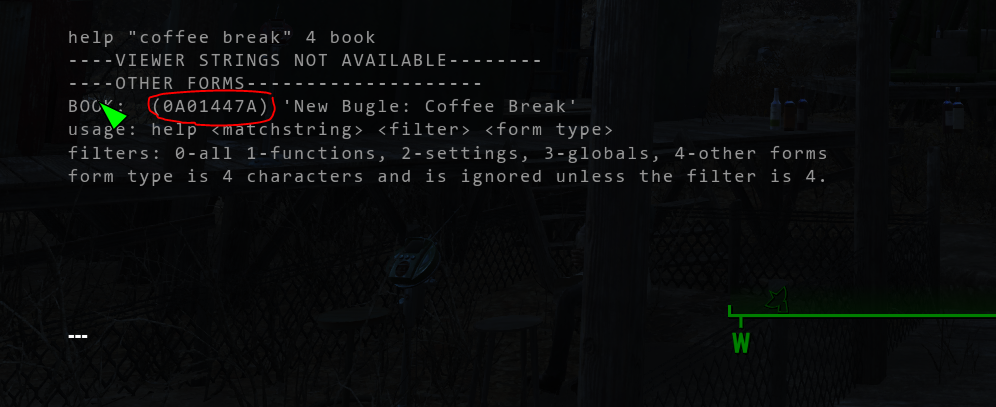
Run this console command to force your article to be the current printed article:
cqf SS2_NewspaperManager PrintNewsArticle X
Replacing the X with the form ID you found above.
Finally, you need to build a Newsstand which will always start with the current active article in it for you to loot. If you don't have this unlocked, you can force it with the console command:
set SS2_IndRev_DiscoveryUnlock_NewsStand to 1
You can craft it in Workshop mode, under Sim Settlements > Furniture menu.