¶ Intro
Sim Settlements 2 allows you to assign anyone to run a settlement for you and handle the construction. Beyond the City Plan, for most NPCs, this also results in some minor changes, such as recruitment favoring NPCs with similar primary stats.
To really take advantage of the Leader system, an NPC must have a Leader Card. This identifies that NPC as being especially influential, and their personality and background can dramatically impact the rules that settlement operates under.
These impacts are defined by forms called Leader Traits, which come in three flavors:
- Major: These have a substantial impact, either in the settlement rules, or in the flavor of the settlement.
- Minor: These provides a small benefit to the settlement.
- Weakness: These provide a small penalty to the settlement.
Each leader may have one Major trait, and then for each Minor trait they have, they must have a corresponding Weakness. This makes leaders flavorful, and powerful, yet the Minor/Weakness tie prevents anyone from going too over the top with the system to leave the player feel like they are cheating.
Of course, since we've introduced custom Leader Traits with SS2, you can absolutley create cheaty mechanics. Hopefully by the time you've finished reading this document, you'll be convinced not to though!
¶ Planning a Leader
First step is to think about who you want to set up as a leader. Literally any NPC with the Unique flag is eligible.
This includes those in the base game, DLCs, SS2 itself, your own mod, or even 3rd party mods with characters (think companion mods, or even quest mods like Tales from the Commonwealth). You don't even have to make those mods required. The Leader system can dynamically detect whether those characters are loaded for you - no scripting required.
You then need to start thinking about how their backstory and personality could be reflected in gameplay so you can choose their traits. We've got a large collection you can choose from already, or later in this document you'll learn to create your own.
You can have one Major Trait, or none if you think your character is too minor to deserve a powerful effect. Then for each Minor Trait you give them, be prepared to pick a Weakness as well as SS2 will only use as many Minor Traits as you give Weaknesses. For the SS2 leader cards we included, we went with 1 of each. You could go with as many as you like, or none at all.
If you read through the available traits and descriptions, you'll start to get a feel for the types of phrasing we use, and the possibilities in gameplay mechanics. Filter for SS2_LeaderTrait in the Object Window under Items > MiscItem.
Beyond creating fully custom traits, you can also approach it from a middle-ground, and create renamed copies of existing traits. So if you have a great name for a trait, but believe it would work well as a mechanic we've already figured out you can make that happen as well!
¶ Creating Your First Leader Card
Now that you've decided which NPC you want to use, and the traits you want to provide them, it's time to set it up for the game.
- First we're going to set up a description object we need that let's the player see at a glance what Traits your leader has.
- In the Object Window, filter for SS2_Template_LeaderCardDescription in the Object Window under Items > Object Mod. Right-click the record and duplicate it. Then open your copy.
- Change the ID to something unique, like yourPrefix_LeaderCardDescription_NPCNAME.
- Enter the traits of your leader in the Desc field, replacing the text in the template.
- Click OK on the description form, answering No to create a new form prompt, and then answer Yes when asked to rename. (We'll come back to this form in a bit)
- Now we're going to create the actual Leader Card object that ties everything together.
- In the Object Window, filter for SS2_Template_LeaderCard under Items > Weapon. Right-click the record, and duplicate it. Then open your copy.
- Change the ID to something unique, like yourPrefix_LeaderCard_NPCNAME.
- Enter the name of the NPC in the Name field replacing the text in the template.
- Time to add the form we created in step 1.
- On your Leader Card weapon record, click on the button labeled Object Template (EMPTY).
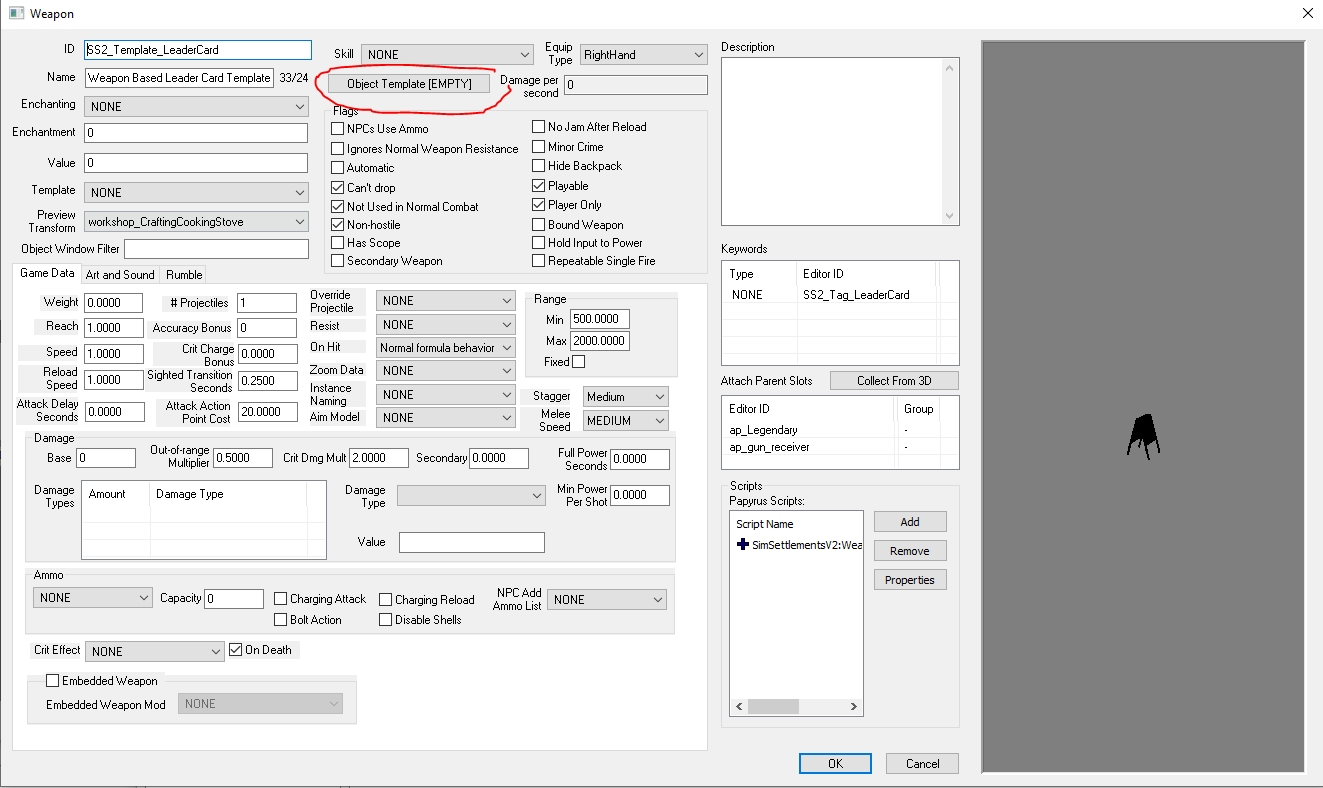
- In the Object Template screen that comes up, right-click in the big empty white field on the top left, and click New.
- An entry will appear titled (0-0), click this, then check in the Default checkbox below.
- In the Object Modifiers box, right-click and choose Add. In pop-up filter for the description record you created in step 1, select it, and click OK.
- Click OK to close the Object Template screen.
- Next, we'll set up the script properties on your Leader Card.
- Double-click the SimSettlementsV2:... entry under scripts to bring up the properties.
- Double-click the property ActorBaseForm and fill out the actor record. If you are using your own custom NPC, or one from SS2 or Fallout4.esm, or some other mod that is a master to yours (ie. an esm/esl file you have loaded that you want to make a requirement for your mod), then you can use the BaseForm field. Double-click that field and select ActorBase from the first dropdown, and then the actual NPC from the second dropdown that appears.
To use an NPC from some other plugin, read about UniversalForms to fill out the iFormID and sPluginName instead of the BaseForm, so you can have SS2 automatically detect and load the NPC from the other mod or DLC.
- If you'd like to set a PreferredFlag, this uses our Dynamic Flags system whereby flags and banners on various plots, in City Plans, and even special Settlement Flags the player can build, have their art dynamically swapped to match a theme the player chooses. When this is set, and the Preferred flag you set is available to the player, your leader will put it into place for the settlement they are in charge of. This also uses the UniversalForm structure, which will allow you to pick a flag from SS2, your own mod, or load one from another addon pack.
Dynamic Flags can be found under Items > Armor by filtering for SS2_ThemeDefinition_Flags. There are several in SS2 for the major factions. There are also several in SS2Extended, which is a PC only mod.
Of course you can always make your own as well! Even if you're no texture artist, it's easy to setup images as new Dynamic Flags following this guide.
For the sake of your Leader Card though, this is a completely optional property!
- Double-click the property MajorTrait, then double-click BaseForm. In the first dropdown select MiscObject, the in the second, pick the appropriate trait, if using one of the SS2 ones, filter for ss2_leadertrait_major. Click OK after making your selection to return to the main properties screen.
Be sure only to select those set up as Major Traits or the mod will ignore your choice for this field, and be careful not to select the _Description version.
- Double-click the property MinorTraits, and click Add on the right, and fill it out the same way you did the MajorTrait in step 7, only now stick to the SS2_LeaderTrait_Minor entries. You can repeat for as many MinorTraits as you'd like to give your character.
- Repeat what you just did on MinorTraits for the property Weaknesses, and be sure you have at least as many Weaknesses as MinorTraits.
- Click OK on the properties screen.
- Click OK on the leader card, answering No to create a new form prompt, and then answer Yes when asked to rename.
Why did you make the traits all use the UniversalForm system?
This way, if a clever designer (perhaps someone with the coding skills to take advantage of the extension system) wanted to make a pack of traits. Other addon authors could tap into those without making that addon a requirement!
¶ Conditioning Leader Cards
By default, leaders and their cards, only become available when that NPC is a commandable settler in one of the player's settlements. This prevents the player from assigning an NPC they don't even know yet in their playthrough, or that are normally not yet available - such as Preston during the early parts of the Minutemen questline, where he isn't technically controllable until you do a few quests.
In Sim Settlements 1, addon authors could actually make anyone a leader with the appropriate settings, even if they weren't a settler. In SS2, you must first make them a settler. For NPCs that are not normally a settler, you can actually use the Unlock system, in particular check out the Unlockable Characters section, to force an NPC to become a settler in response to certain events. At which point your Leader Card could become eligible for them!
This can be overridden in a variety of ways using some of the other properties on the LeaderCard we didn't discuss yet. When these other properties are used, it will change when the Leader Card shows up for the player in the interface for selecting a leader.
¶ Properties Breakdown
¶ Advanced Section
To access these, double-click the blue word Advanced on the properties screen of your LeaderCard form.
- bIgnoreCommandableFlag: This will allow SS2 to ignore the Commandable requirement, allowing non-traditional settlers, such as Ronnie Shaw, to be made leaders.
Be sure to test this thoroughly with any character you do this to, to ensure it doesn't break quests.
¶ Requirements Section
To access these, double-click the blue word Requirements on the properties screen of your LeaderCard form.
- bCanNotLeadOutposts: When checked, this person will NOT be able to lead settlemens flagged as Outposts from Nukaworld (and eventually the Conqueror system when we port it forward).
- bCanOnlyLeadOutposts: When checked, this person will ONLY be able to lead settlemens flagged as Outposts from Nukaworld (and eventually the Conqueror system when we port it forward).
- ExcludeSettlements: This can prevent this NPC from leading the settlements established in this list. Your entries should point at the settlement workbench Object References. This takes any number of UniversalForm structures.
- LimitToSettlements: This NPC can only lead the settlements established in this list. Your entries should point at the settlement workbench Object References. This takes any number of UniversalForm structures. This is useful for NPCs that are generally meant to stay in one place, such as Overseer Barstow from the Vault Tec DLC.
- Requirements: This field takes a UsageRequirements miscellanous object. With this, you can set up all sorts of complex conditions to limit when your leader is allowed to be used. This is a great way to lock a leader behind certain quests or game conditions. You could even lock them to only leading certain settlement designs by establishing requirements like a certain number of Agricultural plots, for example. This is a very powerful, and flexible system.
¶ Injecting Your Leader Cards
Now that your Leader Cards are finished, it's time to inject them so they become available at the City Planner's Desk.
- In the Object Window, filter for SS2_LeaderCards_AddonTemplate under Miscellaneous > FormList. Right-click and duplicate it, then double-click your copy.
- Change the ID field to something like yourPrefix_LeaderCards.
- Leave the first entry in place, that keyword always needs to be the first entry, and then drag the title bar of the formlist window off to the side.
- In the Object Window, filter for your Leader Cards under Items > Weapon, then drag them onto the formlist. Then press OK to close the formlist, answering No to creating new, and Yes to rename.
- In the Object Window, filter for your addon config under Items > MiscItem and double-click it to open it, then double-click the script on it to bring up the Script Properties screen.
If this is your first time working on an addon, or you haven't created addon configuration data yet, check out this tutorial).
- Double-click the property MyItems, then click Add on the far right and find the formlist you created in step 1.
¶ Designing Your Own Traits
There are three ways you can design new traits. The first is very simple, and requires no understanding of the complexities of SS2. The second two require you to have a fairly detailed knowledge of how SS2 operates under the hood or you will likely create broken and unbalanced gamestates for players.
So let's start with the rename methodology before moving into the more complex stuff.
¶ Creating a Renamed Trait
Anyone can use this method without worrying about introducing issues. It's a great way to give your leader some unique flavor.
- In the Object Window, duplicate the leader trait you would like to make a renamed version, then open your copy.
- Change the ID to something unique, like yourPrefix_LeaderTrait_TYPE_TRAITNAME_AltForORIGINALNAME. For example: SS2_LeaderTrait_Weakness_Dyscalculic_AltNameForEmbezzler.
The reason for this naming scheme, is that we can always remember which trait it was based on. Which could be useful to know in the future, because if that trait changes, we would need to update our renamed traits to match!
It also reminds us why we don't have a corresponding _Description record.
- Change the Name field to the new name you want your trait to have.
- Click OK, answering No to creating a new form, and Yes to renaming.
That's it! All of the complicated stuff is in the script properties which you just avoided. Since it's a copy, you don't even have to set up a new description - as we intentionally avoided referencing the trait name in the description records!
¶ Creating a Basic Trait
The next type of trait is one that involves no programming, but does demand you understand some of the way SS2 and the Workshop system function.
By default, SS2 includes dozens of effects you can tap into to generate a trait. Check out this list for the eligible effects, what they do, and how to use them. Once you found the one you like, return here to continue.
You're back, so presumably you now have a name and effect in mind and are ready to create!
SS2 does not limit the numbers you plug into this system. If you opt to go way beyond the realm of what we did for the base of SS2, be sure to be extremely clear about that in your description, or a lot of players will be turned off by your mod when they find out after the fact that you did so.
If you want to keep things relatively balanced, look at the traits SS2 defines, and try and use those as guidelines.
- In the Object Window, filter for SS2_LeaderTrait_Template_Description, under Items > MiscItem. Duplicate it and then open your copy.
- Change the ID to something unique, like yourPrefix_LeaderTrait_TRAITNAME_Description.
- Clear the Name field, and enter a brief description of what your trait does. (See some of the SS2_LeaderTrait_*_Description names for ideas of how to word things.)
- Click OK, answer No to create new form, and Yes to rename.
- In the Object Window, filter for SS2_LeaderTrait_Template, under Items > MiscItem. Duplicate it and then open your copy.
- Change the ID to something unique, like yourPrefix_LeaderTrait_TRAITNAME.
- Clear the Name field, and enter your Trait Name.
- Double-click the SimSettlementsV2:MiscObjects:... entry under scripts to bring up the properties screen.
- Double-click the property iType and fill it out as follows:
- 0 = Major Trait
- 1 = Minor Trait
- 2 = Weakness
- Double-click the property TraitDescriptionHolder and point it at the Description form you created in step 1.
- Fill out the DefaultEffects section based on what you learned at the link above, leave any fields not mentioned under the effect type description you are using alone.
- Click OK to close the properties.
- Click OK, answer No to create new form, and Yes to rename.
You're done! You can now go use this new trait on any of your Leader Cards, and other addon authors can use your new trait as well due to the UniversalForm system!
Traits do not need to be injected into Sim Settlements 2, as they are always referenced on the Leader Cards that need them.
¶ Programming a Fully Custom Trait
For those of you scripters who want to get crazy, the trait system is actually designed to be extended. So keep an eye out for the source to be released (or just decompile) and check out the SimSettlementsV2:MiscObjects:LeaderTrait_MadScientist script for an example of how you can extend this system to do practically anything you can imagine.
¶ You're Done!
To test your new card in game, load into a save that has your leader as a Settler, or if not, then recruit them by whatever means necessary. Then, activate the Blueprint on a City Planner's Desk and choose Assign City Leader. You should be presented with a Barter menu where you'll find all available Leader Cards.
If you set up no Requirements, or they are all met, you should see your new Leader Card available to select!
After selecting it and confirming, you should get a follow-up prompt stating the NPC was successfully put in charge.