¶ Overview
Most players who have played Fallout 4 are familiar with the Workshop and how to build in their settlements.

Sim Settlements 2 adds to the Workshop options.
¶ Workshop
Actvate the Workshop to open the build options, and scroll through them to find Sim Settlements in options and select the SS2 icon to find Plots to build.
![]()
Selecting the Sim Settlements 2 Icon will display the plots to build.
In the beginning, not all the plots types will be available to build, just the Residential plots. More will unlock as you progress the Sim Settlements story.

¶ Transfer
Selecting Transfer functions as usual and allows you to transfer things from My Inventory to the Workshop, or tranfer items from the Workshop to My Inventory.
¶ Manage
Selecting Manage provides tools to help you manage your settlement.
¶ Configure Build Limits
When you select Configure Build Limits, the window shows your settlement's current build limit along with options to increase the build limit by a percentage. Options are:
- Increase by 25%
- Increase by 50%
- Increase by 100%
- Restore to Default
- Cancel
Build limit is displayed on the top bar with other settlement information as "Size"
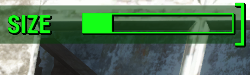
When the bar becomes "Yellow" and full, you will not be able to build anything else there.
To build further, you will need to increase the Build Limit.
¶ Power Tools
¶ Cancel
¶ Auto-Wire Settlement
Use this option to have Workshop Framework automatically connect/wire up all powered items in your settlement.
Would you like to continue?
- No, Nevermind
- Yes, Wire It Up
A progress bar will appear while Workshop Framework completes this task.
¶ Convert Settlement to Faux Powered
Workshop Framework will change all powerable objects to be constantly powered regardless of whether the settlement actually has power available.
This function is useful when Repair Power Grid or Repair Power Gird and Wiring options have not fixed your power issue, or if you'd like to not worry about power at all.
This cannot be undone.
Would you like to continue?
- No, Nevermind
- Yes, Force Everything to Act Powered
¶ Rebuild Power Grid and Wiring (Experimental)
Rewiring a settlement uses engine level code exposed by F4SE that is ONLY SAFE to use while in Workshop Mode and while the game is your active window.
Clicking OK will put you into Workshop Mode and make an autosave for you before you run this function.
Do Not exit Workshop Mode or Tab Out of the game window while Workshop Framework is performing this function. Your game will crash if you do.
Options:
- No, Nevermind
- Yes, I Promise Not to Exit Workshop Mode or Tab Out
¶ Repair Power Grid
Repairing the Power Grid will attempt to eliminate any bad nodes in the grid.
Would you like to continue?
- No, Nevermind
- Yes, Repair the Power Grid
¶ Destroy Power Grid
Destroying the power grid will ensure no corrupted noes remain which could cause your game to crash.
Afterwards, you may need to manually trigger the grid to update by re-running wires, or picking upand placing down powered items again.
Would you like to continue?
- No, Nevermind
- Yes, Destroy the Grid
¶ Destroy All Wires (EXPERIMENTAL)
Removing the power wires in a settlement uses engine lvel code exposed by F4S3 that is ONLY SAFE to use while in Worshop Mode and while the game is your acdctive window (that means no tabbing out!)
You will be put into workshop mode, but if you exit before the process is complete, the game will almost certainly crash. If the game does crash, an autosave is created so you can roll back to before you ran this.
Destory Wires - Final Warning
Do not exit Workshop Mode or Tab Out of the game until you get a pop-up explicitly saying it is safe to do so or your game will crash
Are you ready to continue?
- No, Nevermind
- Yes, I Promise Not to Exit Workhop Mode or Tab Out
¶ Scrap Settlement
¶ Cancel
¶ Yes, Scrap It
Scrap-only items that highlight in yellow in Workshop Mode cannot be scrapped using this system.
Only items placed by you or a Settlement Layout will be scrapped.
Scrapping the Settlement will not return to you any building or other materials
¶ Settlement Layout
See Layouts under Settlements & Cities
¶ Build/Manage Layouts
Use to load a Layout to build in your settlement
¶ Export Layout
Use to export a layout of your settlement.
This requires that you have Papryus Logging enabled.
Learn how: tinyurl.com/papdebug
Options:
- Cancel
- Yes, Export It
When exporting the layout, a progress bar will appear.
When completed, a popup window will appear to tell you the name of the file.
¶ Settlement Ownership
¶ Claim
If you do not own the settlement, you can claim it.
Options:
- No, Nevermind
- Yes, Claim This Settlement
¶ Unclaim
If you own the settlement you will be able to unclaim it.
Options:
- No, Nevermind
- Yes, Unclaim This Settlement