¶ Intro
City Plans allow you to share your settlement designs with other players, even on Xbox! Though they are so much more than that if you want them to be.
For many players, designing detailed, beautiful settlements can be difficult; and while Sim Settlements 2 makes it easier with plots, a hand-crafted settlement by an artistic mind is hard to beat. We are constantly asked for more unique designs people can use to skip all of the intricate building steps so they can focus on the gameplay side of things.
There are other solutions for sharing settlements, including Transfer Settlements, and the Workshop Framework layout system - where City Plans come out ahead is in the ability of designer's to tell a story.
City Plans support a level system, where over time, the settlement design can evolve and change so when they return to the settlement, the settlers will have made dramatic changes to the design! In fact, you could technically stitch together 4 entirely different settlement designs as a City Plan and each time the settlement upgraded a different one would be built - including scrapping any necessary objects.
All of this can be done without ever setting foot in the Creation Kit! The design is done entirely in-game, and the final steps involve filling out a few fields on a web page we designed to make this process painless.
SS1 City Plan Veterans
SS2 actually has a scrap and restore phase between each level, meaning you are no longer limited to a scrap phase at the start. This also makes building forward a lot more feasible (ie. designing level 1, then level 2, etc), as opposed to before where working backwards was the only practical way (ie. building your level 3 and then removing elements to eventually get to your foundation).
Beyond the levels, for those of you willing to dabble in the Creation Kit, City Plans can actually contain any number of layers that can react to gameplay elements such as quest completion, player level, or any other requirement you can dream up.
¶ Tools To Get Started
Making City Plans in Sim Settlements 2 is very simple, and only requires that you grab F4SE (which I'll show you how to install if you've never used it), though there are a few other useful mods that I highly recommend to go with this.
F4SE - The Fallout 4 Script Extender is what allows us to actually export all of the data from your save file so we can generate the City Plan. Once you have this installed (see steps below), Workshop Framework (which is already a requirement for SS2) has a simple to use in-game tool for handling the export.
Ini Edits - While not a tool per se, you do need to have a few basic ini tweaks done in order for the export process to work. If you already have Papyrus Logging enabled you are good to go - otherwise steps are available below.
[Optional] Wasteland Reconstruction Kit - This is a special mod we created to give you access to thousands of new items. Unlike other workshop mods, the player using your design doesn't actually need this mod! All of the items this makes buildable are actually stored inside of Sim Settlements 2, so that every player already has access to them.
[Optional] Place Everywhere - This mod makes building significantly easier. It's primary function is to allow you to place items in positions they wouldn't be allowed otherwise in the base game. It also includes tons of advanced hotkeys to enhance your ability to create settlement designs.
[Optional] Workshop Plus - This is a mod I created to make in-game workshop mode feel more like a sandbox game. It was originally created to allow you to fly around at high speeds while building. It has since been expanded with tons of useful tools such as Layers (think Photoshop), Copy/Paste hotkeys, Undo bhutton, and a Blueprint system to copy groups of items and recreate them elsewhere.
¶ Ini Edits
In order to use the Workshop Framework exporter, you'll need to enable Papyrus debug logging.
- Go to your computer's Documents folder.
- Next go to My Games\Fallout 4, here you should find a file called Fallout4Custom.ini - open it with a text editor such as Notepad.
If you don't have a Fallout4Custom.ini file, you can launch Notepad and save a blank file to this folder named Fallout4Custom.ini.
- Check if you have a line labeled [Papyrus], if not, go to the end of the last line of the document, press enter to start a new line and type in exactly [Papyrus] on its own line.
- Below the [Papyrus] section, be sure you have the following entries, each on their own line:
bEnableLogging=1
bEnableTrace=1
bLoadDebugInformation=1
bEnableProfiling=1
- Save the file and close it.
¶ Installing F4SE
F4SE can seem intimidating, especially if you're coming from using the in-game mods menu. The idea of bypassing the base game might seem dangerous or you might be worried about it doing something bad to your saves or game install.
I'm here to tell you it is very save, and very easy to install!
- Go to http://f4se.silverlock.org/, click the 7z archive link near the top.
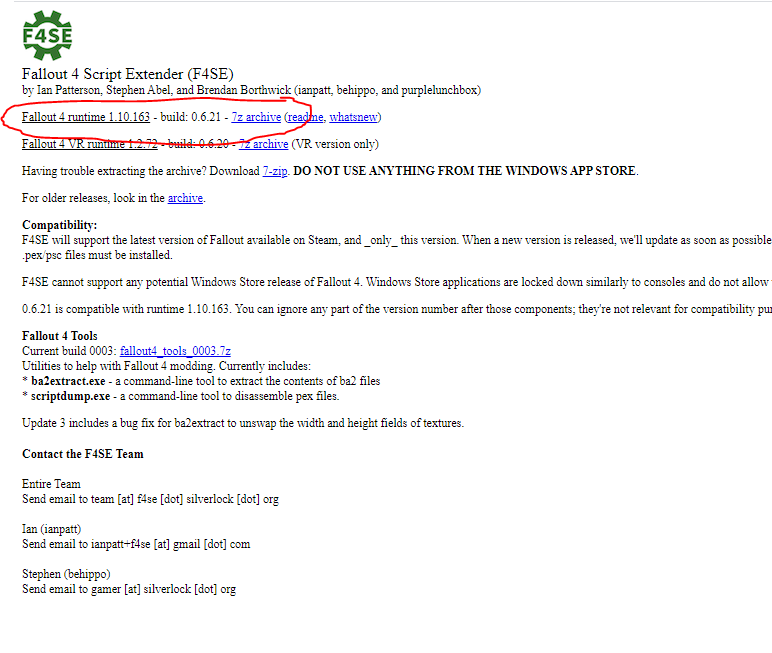
- Extract this archive to a new folder using the program 7-zip, which is free at https://www.7-zip.org/.
- In the extracted folder, you will find a bunch of files. You are going to select the Data folder, the exe, and the 2 dlls (see screenshot below), and copy them to your Fallout 4 directory - which by default is here: C:\Program Files (x86)\Steam\steamapps\common\Fallout 4\
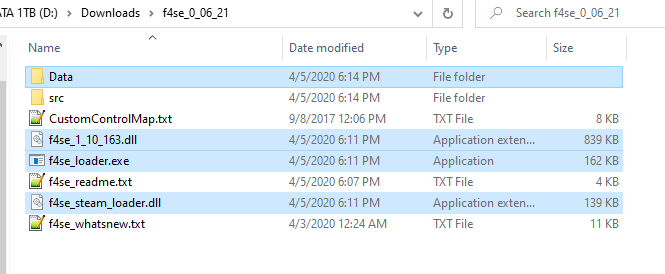
I have file extensions displayed in windows, you probably won't see the .dll, .exe, etc.
- From now on, you'll use the f4se_loader to launch the game instead of whatever way you use normally. Create a shortcut to the f4se_loader exe so you can quickly launch the game using the script extender. If you are using a mod manager, such as Vortex or MO - it will have an option to launch the script extender for you.
- To do this, right-click f4se_loader in your Fallout 4 directory, and choose Create Shortcut from the menu.
- Move the created shortcut wherever you like, such as your desktop. You can even rename the shortcut to whatever you like.
F4SE comes from a series of Script Extender tools made for many Bethesda games. The team that maintains it is incredibly talented and know Bethesda's Creation Engine inside and out, so you can be confident it will work with your game.
You may have heard horror stories of people being unable to play their games because of the script extender, let's talk about what they are dealing with.
When Bethesda patches a game, the script extender has to be updated, often so do all of the F4SE required mods you may be using. The script extender team is VERY fast about updating, generally within hours after Bethesda updates. So the issue tends to be waiting for all of the mods to update as well.
Certain popular mods, like Place Everywhere, tend to be updated the same day as well. Whereas some mods where the creator's are no longer playing FO4 will end up with long lapses before being updated. This is where some players run into trouble and are forced to wait to play their saves.
If you are concerned about this, stick with F4SE mods that offer utility only, mods like Place Everywhere, Better Console F4SE, and the Workshop Framework Export Tool won't prevent you from loading your save if they aren't updated - these also tend to be the mods that ARE updated very quickly.